|
I'm trying to document exactly which options are installed on the CHM 1401s. I've put together the following list of options, along with whether or not the DE and CT machines have the option. There are still some question marks, so let me know if you have information. In particular, I saw a comment about "Tape Intermix" on the DE machine; does anyone have details? If I have time tomorrow I'll stop by the lab and try to nail down some of these either by testing instructions or looking at the ALDs.
Ken
1401 Optional Features
Expanded storage
The 1406 Storage Unit adds up to 12K.
Installation: DE: Y, CT: Y
Instructions: Modify Address
Advanced programming (#1060)
Adds indexing and new instructions.
Installation: DE: Y, CT: Y
Instructions: Store A-Address Register (SAR) , Store B-Address Register (SBR),
Move Record (MCM). Indexed addresses.
Price: $108 monthly, $4040 purchase.
Expanded print edit (#3835)
Adds asterisk protection, floating dollar, decimal control, and sign control left to editing.
Installation: Standard on Model C
Instructions: Additional characters in format string for Move Characters and Edit (MCE)
Price: $20 monthly, $795 purchase.
High-low-equal (#4575)
Test for high/low/equal after compare.
Installation: DE: Y, CT: Y
Instructions: Branch if High, Low, or Equal Compare (BH, BL, BE)
Identification: Comparison lights on console
Price: $76 monthly, $2865 purchase.
Multiply-divide (#5275)
Provides multiplication and division.
Installation: DE: Y, CT: Y
Instructions: Multiply (M), Divide (D)
Identification: Aux Star buttons on console
Price: $333 monthly, $11950 purchase.
Tape
Supports 729V Magnetic Tape Units.
Installation: DE: Y, CT: Y
Instructions: Special tape operations, usually with %Ux as the A address.
Serial I/O (#7080)
Allows a serial I/O peripheral to be attached.
Installation: DE: ?, CT: Y [ In use on CT; May be on DE but never tested. ]
Instructions: I/O ops
Price: $101 monthly, $3845 purchase.
Print storage (#5585)
Adds a buffer to hold a print line, increasing available process time.
Installation: DE: Y, CT: Y
Instructions: Branch on Carry Busy, Branch on Printer Busy
Identification: Core module in gate 01a4
Price: $386 monthly, $12890 purchase.
Column binary (#1990)
Processes column-binary-encoded cards and tapes.
Installation: DE: ?, CT: ?
Instructions: Read Column Binary (RCB), Punch Column Binary (PCB),
Move and Binary Decode (MBD), Move and Binary Code (MBC),
Write Binary Tape (WTB), Read Binary Tape (RTB)
Price: $101 monthly, $3685 purchase.
Punch Feed Read (#5890)
Allows a card to be read and then punched.
Installation: DE: N, CT: N
Instructions: Read-Punch Feed (RF), Read-Punch Feed and Write (WRF)
Identification: Additional read station and relays in 1402
Price: $28 monthly, $1045 purchase.
PFR control (#5895)
Required for Punch Fead Read on some 1402 models.
Installation: DE: N, CT: N
Price: $56 monthly, $2095 purchase.
Processing overlap (#5730)
Overlap computation and processing.
Installation: DE: Y, CT: N
Instructions: Overlap On/Off/Reset (SS), Branch if Indicator On:
Read Busy, Punch Busy, Tape or I/O Busy (BIN)
Identification: Overlap light on console
Price: $255 monthly, $15380 purchase.
Sterling currency
Supports pound/shilling/pence arithmetic.
Installation: DE: Y ,
[ factory installed,
we disabled it so the machine performs with normal edit. ]
CT: N
Instructions: Probably d-character.
Identification: Mode switch on aux console
Bit test (#1470)
Test any bit in a character. Requires Column Binary.
Installation: DE: ?, CT: ? [ has column binary so also has bit test. ]
Instructions: Branch if Bit Equal (BBE). d modifier specifies bits
Price: $20 monthly, $848 purchase.
Sense switches (#7600)
Adds six sense switches to the console.
Installation: Standard on Model C
Instructions: Branch if Indicator On (BIN)
Identification: Switches on console
Price: $15 monthly, $582 purchase.
Read Punch Release (#6040)
Allows card read/punch to start while processing continues.
Installation: Standard on Model C
Instructions: Start Read Feed (SRF), Start Punch Feed (SPF)
Price: $25 monthly, $1005 purchase.
Print Control (#5539)
Adds 32 print positions to the basic 100, for the 1404 printer.
Installation: Standard on Model C
[ we don't have a 1404 so this does not apply ]
Price: $61 monthly, $2510 purchase.
Print Control, Add'l (#5540)
Adds 32 print positions to the basic 100, for the 1403 printer.
Installation: Standard on Model C
[ Our machined did not come with this. However, Ron Williams
added two SMS cards to make this option work on both machines. ]
Price: $61 monthly, $2510 purchase.
Printer (1404) Adapter (#5563)
To attach a 1404 printer.
Installation: DE: ?, CT: ?
Price: $25 monthly, $1410 purchase.
Space suppression (#7246)
Prevents the printer from advancing to the next line after printing.
Installation: DE: Y, CT: Y
Instructions: d-character S with Write Line
Price: $78SUC monthly, $63 purchase.
Compressed tape (#2010)
Read tape records written with zero elimination by a 7070/7074.
Installation: DE: ?, CT: ?
Instructions: Read Compressed Tape (MU), Move and Insert Zeros (MIZ)
Price: $35 monthly, $1330 purchase.
800 CPI (#3580)
Supports 729V Magnetic Tape Units at 800 cpi, set by switch on auxiliary console.
Installation: DE: Y, CT: N [ yes ]
Identification: Density knob on aux console
Price: $35 monthly, $1620 purchase.
Tape intermix (#7804/7805)
Allows different 729 models to be mixed.
Installation: DE: ?, CT: ?
[ CT - When you take the lower panel off the right end
and see connectors marked 7330, this machine has the option.
We don't have any 7330 drives. ]
Price: $NC monthly, $NC purchase.
Disk storage drive adapter (#3339)
Allows a 1311 Disk Storage Drive to be attached.
Installation: DE: N?, CT: N? [ yes ]
Price: $101 monthly, $4925 purchase.
Direct data channel (#3271)
Permits two 1401s to transfer data between systems.
Installation: DE: ?, CT: ? [ yes ]
Instructions: Signal Control Instructions (SS), Branch Instructions (BIN),
Move Instructions (MU, LU)
Price: $NC monthly, $NC purchase.
Numerical Print Control (1402) (#5381)
Faster printing with a numeric chain.
Installation: DE: ?, CT: ? [ yes ]
Price: $437 monthly, $30520 purchase.
Numerical Print Control (#5380)
Required for Numerical Print on some 1403 models.
Installation: DE: ?, CT: ? [ yes ]
Price: $50 monthly, $2045 purchase.
Early card read (1402) (#3550)
Allows card reading mechanism to engage sooner.
Installation: DE: Y, CT: Y
[ I do not think we have this option on either machine.
The SYNC switch is for CE diagnostics only. ]
Identification: Read Sync button in 1402
Price: $10 monthly, $241 purchase.
Dual speed carriage (1403)
Printer skips lines faster after first eight lines.
Installation: DE: Y, CT: Y [ yes ]
Interchangeable 51-column read feed (1402)
Allows the 1402 to read 51 column cards
Installation: DE: ?, CT: ? [ yes ]
Auxiliary ribbon feeding (1403) (#1376)
Supports polyester film ribbon on the printer.
Installation: DE: ?, CT: ? [ yes ]
Price: $88 monthly, $2000 purchase.
Interchangeable chain cartridge adapter (1403) (#4740)
Allows printer chain cartridges to be changed.
Installation: DE: Y, CT: Y [ yes ]
Price: $88 monthly, $2030 purchase.
Read Compare (1404) (#5990)
Read data from punched cards in 1404 printer feed.
Installation: DE: n/a, CT: n/a
Price: $190 monthly, $10620 purchase.
Read-Compare Adapter (#5991)
Required for Read Compare with a 1404.
Installation: DE: ?, CT: ?
Price: $76 monthly, $4365 purchase.
Selective tape listing (1403) (#6411)
Allows printer to print on multiple adding-machine tapes.
Installation: DE: ?, CT: ?
Price: $225 monthly, $5260 purchase.
Selective tape listing control (#6412)
Required for Selective Tape Listing on some 1403 models.
Installation: DE: ?, CT: ?
Price: $86 monthly, $4415 purchase.
Group mark 12-5-8 12-7-8 (M94618)
Allows different card encoding for group mark read and punch,
selected by switches in the card reader.
Installation: DE: N, CT: Y
Identification: Switches in 1403
References
|
|
The optional features were a mix of causes.
In some cases, these come about because the sales force is finding some issue that blocks their
sale of a 1401 system. An example would be Punch-Feed-Read, where a customer operating with the
punched card mechanical predecessor equipment would have some part of their processing where
they needed to punch information into an input card. It might be values that are calculated
based on the input card and then stored there, but the key is that the customer had a workflow
that involves a single card which is created at two different times, one part done based on
some calculations or through merging information from other cards. To change the way they do
things would be disruptive and require changing many stored cards from older runs. The
potential buyer raises this as a reason that they will wait a bit before replacing their
tab equipment with a shiny new 1401 system. Sales complains that they are losing business
due to a product limitation. Someone develops PFR as an option. It may be enough to allay
the customer concern, even if they don’t end up using it.
In some cases, competitors force creation of these options. Someone has an alternative system
which runs faster. Which is cheaper to develop, a new faster card reader/punch, a new faster
CPU, or a feature that gives you an effective speedup for certain kinds of jobs?
In other cases, an engineer has a flash of inspiration, suggests a way to achieve something
like Read Punch Release or Overlap, and it matches market needs. Each option is a way of
extracting some additional revenue from a customer, too.
In other cases, a customer who is fairly knowledgeable and big enough to have clout due to
their annual spend with IBM would suggest something should be possible, offer to pay for it,
and then engineering would figure out how to do it.
IBM entertained requests for custom features through an RPQ process, which could then be turned
into standard offerings (but options not included on every machine).
The 1401 evidences many waves of modifications and enhancements that were designed well
after the initial systems were shipped. Look at all the addressing modifications for larger
storage, index registers, address modification instructions, just as one small area that
reflects changes which would have been MUCH easier to have accommodated in the initial
architecture and design. Addressing fields with three BCD characters would not be the
choice you made if you planned from the start to have 16000 locations and indexing
– or at least the way I imagine the architecture would be made. They seem like clever hacks
added after the fact – “we can use the zone bits of the middle character”.
Back at that point in computing history, most programmers were highly focused on
efficiency in design. Writing code to save a few character positions, a few machine
cycles, or take advantage of special conditions to run faster – these were items of
pride. Programmers would show off share their clever ideas widely. Not sure if there
were contests a la IOCCC but lots of peer admiration when someone found a way to do
things a bit faster/better/smaller.
Carl
|
From:
"Stan Paddock"
Date: Wed, Sep 30, 2020 11:03 pm
To: "ed@ed-thelen.org"
Cc: "Van Snyder"
Ed,
"I don't understand BBE. It's poorly described in the Brownie Book. Does it "and"
the D character with the specified memory location,
and then branch if any resulting bits are set".
YES
And the Connecticut machine has the option.
The machine also has the option to assign a card code for the A bit.
The A bit does not have a card code on the standard machine.
If you did not have this feature, you would have to construct a A bit
location and put into the BBE instruction.
=====================================================================
The special features page has a red "yes" remark for "disk" on the CT machine.
Could this be connected to a PC (or a disk) the way the TAU impersonator works?
The TAU impersonator sits on the tape bus and can look like a tape drive or the 1401.
We have no disk bus to hang onto or disk control cards to drive the bus.
However, when I connect the PC to the Serial bus, I can make the PC look like
one or more disk drives of several GB each.
Do you want to write a sort with 7 or 8 tape drives?
Stan
----- Original Message -----
From: < ed@ed-thelen.org >
To: Van Snyder , Ken Shirriff
Cc: Robert Garner , Stan Paddock,
Sent: 9/30/2020 1:35:31 PM
Subject: RE: Special features
Good suggestions
working on links and/or merging
-Ed Thelen
-------- Original Message --------
Subject: Special features
From: Van Snyder
Date: Wed, September 30, 2020 1:21 pm
To: Ken Shirriff
Cc: Ed Thelen
Ken:
Ed has a page that briefly summarizes the CHM machines
http://ibm-1401.info/SerialNumbersOptions.html. It needs a link to your
special features page http://ibm-1401.info/SpecialFeaturesInstalled.html
Under "Print storage" on the special features page, there is the
"Branch on Carry Busy" instruction. I think it's called
"Branch on Carriage Busy" (D-modifier is "R").
The device address for binary tape (odd parity) is %Bx.
Overlap is turned on and off using the K op code. "On" is K$, "off" is K.,
and "reset" is K). Pages 99-100 of A24-1403 "Brownie Book."
Reset overlap is only for SIO.
I don't understand BBE. It's poorly described in the Brownie Book.
Does it "and" the D character with the specified memory location, and then
branch if any resulting bits are set, or what? I don't know how to read ALDs,
and the ones I have online (from an Australian machine)
probably don't have the instruction anyway.
The special features page has a red "yes" remark for "disk" on the CT machine.
Could this be connected to a PC (or a disk) the way the TAU impersonator works?
Van
|
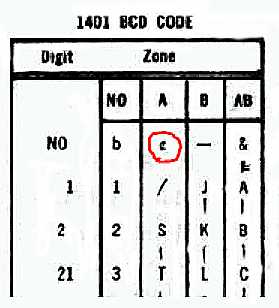 One consequence of this is that you can't read this character into the DE machine (since it is punched and read as 0), but you can read it into the CT machine.
One consequence of this is that you can't read this character into the DE machine (since it is punched and read as 0), but you can read it into the CT machine.