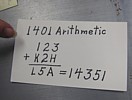Sections:
We have been singing the praises of the 1401 system:
- World class printer, (1403)
- Great tapes (729)
- Great card reader/punch (1402)
- Great transistion machine
- from unit record equipment
- to modern computing
- Great service
- Most popular computer in its era, over 20,000 sold/leased
- ... and so on ...
- from unit record equipment
But there was a Dark Side -
Background to the problem
Remember that core memory was very expensive, about a buck a bit -
The above greatly affected the design of computers, especially computers for the mass commercial market.
So, the 1401 was architected to use three (decimal) digits of addressing memory.
OK - simple, no problem.
And if you want to get a character four characters higher in memory than 312,
Isn't that nice :-)) This works just fine up to the resulting address of 999
Fine - worked well for very simple operations, such as replacing very popular 407 accounting machine
BUT it turned out that program capabilities were very limited by such a small memory.
IBM was pressured (found opportunity) to sell most 1401s with 4,000 characters of memory, (instead of 1,400 characters)
These are not addressable with three character memory using digits 0 through 9 :-((
There are two usual solutions to the above problem
Band-Aids and Kludges to increase the 1401 memory addressing range
Hang on to your hat - this is tough!!
BUT this worthy manual does not detail how one addresses the address range 4,000 through 15,999. I suspect IBM did not want to discourage
customers from struggling further - but Ron Williams' challenge (above) evidently requires further study to handle the H in the units
(right) column - and we press on into the wilderness.
Using the above logic, if the A-bit is set in the units character, we will select the address range 4,000 through 7,999.
Set into tabular form, we get:
Lets examine Ron's value of K2H which seems to be 12,000 + 2200 + 20 + 8 = 14,228
Index Registers another afterthought?
The Index Register concept was first used by the
British Manchester Mark I computer, in 1949. (The Brits called it a
"B-Box")
Now, how do you select which (if any) index register to use for this instruction? From
BitSavers (6 megabytes)
A24-3071-2 "Special Feature instructions" page 1-1 we get information.
The result is that "KKK" is a legal memory address, selecting the second index "register"
I rest my case.
I sure hope the above is correct
LaFarr Stuart - lafarr at zyvra dot org - has made corrections and clarifications to the above.
He also wishes to add:
Not having index registers may actually simplified looking at a dump because
you would run till you suspected the error; then take a dump and by then the
address modification had been done.
LaFarr
Ron Williams made more corrections :-|
IBM learned the memory address problem/solution well !! The next major generation, the IBM 360 series (dated 1964, and which persists to this day)
used 24 bit addressing, enough to address 16.7 megabytes :-))
We will not discuss the 1410 further in this document.
so, going sequentially up through memory, starting at K23, (2223) we get
From page 18 in IBM document A24-1403-5 (April 1962),
available from BitSavers is this figure of how
the first (left) character position must be set up to reach zones in the address range 000 through 3,999.
A little wierd, but we can fake it ;-))
K23
2,223
K24
2,224
K25
2,225
...
...
L00
2,300
L01
2,301
L02
2,302
...
...
R00
2,900
R01
2,901
R02
2,902
...
...
?00
3,000
?01
3,001
?02
3,002
...
...
A00
3,100
A01
3,101
A02
3,102
OK so far? - just say yes 'cause I'm going to crash on anyway :-|
No zone bits
000 to 3,999
A-bit
4,000 to 7,999
B-bit
8,000 to 11,999
A-B-bit
12,000 to 15,999
Now lets count addresses sequentially, using the address "K2H" from above
from the A-B zone bits in the H (units digit)
12,000
from the A-B zone bits in the K (hundreds digit)
2,000
from the 2 in the decimal bits in the K (hundreds digit)
200
from the 2 in the tens digit
20
from the decimal bits in the units digit
8
summing all the above, we get
14,228
Folks, this ain't pretty, it isn't even bad, it is Torture
K2H
14,228
K2I
14,229
K3?
14,230
K3A
14,231
K3B
14,232
Machines without indexing must use the program to change addresses in the program to step through data in memory.
Many early computers - including the LGP-30, ... did not use indexing.
An option for the 1401 was indexing, using three specific memory areas as "registers"
No zone bits
no indexing
A-bit
index using 087-089
B-bit
index using 092-094
A-B-bit
index using 097-099
It takes the 1401 an additional 34.5 microseconds to utilize an index "register" :-((
In all fairness, even the simple card assembler SPS handled the addressing,
so it never seemed a big problem except when you were debugging looking at a
memory dump. However with only 4K characters a full memory dump was almost
always used for debugging. Even then a SPS assembly listing at hand took
away much of the address arithmetic. (I never worked on a real machine with
index registers.) Address modification was rare in most business
applications where you read a card, identify it and do a trivial amount of
arithmetic, then read the next card..
created May 17, 2007
updated through May 25, 2007
return to main page